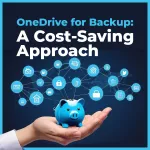CloudBacko Go supports servers, PC's, and notebooks backup running on Windows, macOS, Linux, and FreeBSD. As well as QNAP QTS and Synology DSM. When your business runs in a heterogeneous environment, CloudBacko Go can fulfill all your backup needs using a uniform user interface. This lowers your cost to support backup of all systems by saving you the trouble of configuring different backup software.
- Simple, reliable, secure, and flexible solution.
- Scalability to meet growing needs.
- Ensure business continuity/disaster recovery (BCDR).

Why use CloudBacko Go for server, desktop, and notebook backup?
Deduplication saves you 50% storage cost on files
CloudBacko deduplication feature is useful for file backup. Duplicated files occupy lots of storage space in business environment because it is a common practice to keep different versions of all files between updates. Deduplication feature can reduce backup storage space required by up to 50% easily by saving identical files, or extract of a file, once only in backup. Not only does it save you both time and money in backup, it also makes your restore job run faster.
Low flat price. No upfront costs and hidden fees
CloudBacko Go pricing is based data storage size and the number of Microsoft 365 accounts required to backup. You don’t need to purchase expensive hardware to get started. There are no hidden fees, like transfer or egress charges, as in other cloud storage services. You can use CloudBacko Go to backup an unlimited number of devices with no extra charges. Don't waste your time looking for alternatives. Please visit our pricing page for the details
Weekly integrity check ensures backup data to be 100% restorable
CloudBacko checks the integrity of your backup data every week automatically. If any of the backup data is found missing or corrupted, CloudBacko backup them again immediately. This make sure that all backup data are 100% restorable.