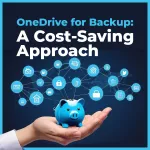Data recovery is a very difficult and time consuming task, CloudBacko Go's granular restore feature gives you the ability to quickly access and recover the exact files/folders you need from a Windows virtual machine on a VMware or Hyper-V backup, without the need to restore the entire virtual machine or even start up the virtual machine.
CloudBacko Go will connect and mount the virtual disk directly from the backup storage destination as a local drive on your Windows machine, allowing full access to the contents of the virtual disk. Then you can simply select any files/folders using copy and paste through either Windows File Explorer or restore wizard on CloudBacko Go.