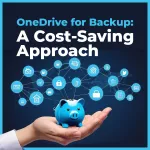An FTP server is a convenient way to allow organizations to share files between computers or to provide access to files for many users or customers to download. With the number of important files and some many users or customers dependent on access to these files.
Your FTP server data is at risk of permanent data loss without a backup plan in place due to:
- Hardware or disk failure
- Human error
- Data corruption
- Disgruntled employees
- Malware, ransomware, and hackers
CloudBacko Go can help you secure and protect all your critical business data on an FTP server with regular backup to cloud or local storage.
Don't just rely on RAID to protect your critical data
Most FTP servers have storage solutions such RAID to protect against data loss due to failure of a single disk. What happens if your FTP server encounters multiple disk failures?

How does it work?
1. Backup FTP server files to another FTP/SFTP server
2. Backup FTP server files to a cloud storage provider
3. Backup FTP server files to local storage
What are the benefits?
Safeguard our own data
CloudBacko Go will keep your data secure using AES 256-bit encryption during transit or and when the data is stored at rest. Access to your backup data is protected using two-factor authentication.
For quick recovery just in case of data loss
A regular backup enables you to protect designated files/folders and provide unlimited versioning of your files for recovery. Automated backups will ensure your data is always protected allowing the recovery of your data from any point in time.