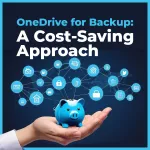Success Stories
We share success stories about how CloudBacko backup your business. Enjoy reading!
From user Steven L. (Small Business <50 employees)
Backing up my whole vmware esx infrastructure and also my MS SQL Database. There is one time my server was attacked by ransom ware and I was able to restore the whole server form the dropbox from the previous day backup.
It allow my to backup to any of my cloud drive including google, OneDrive and dropbox. I am able to backup the datastore, vm and the instances of my cloud server.
Up to now so far nothing dislike on the products
From user Judith C. Accountant/business owner
Overall: When our accounting software update crashed the software AND the data, we were easily able to recover data to before the crash, uninstall the updated accounting software, reinstall the prior version and resume activities without losing more than an hour maybe 2 by the time we got done rationalizing what had happened.
Pros: My IT likes it and anything that makes him happy makes the rest of us happy!
Cons: There is nothing that I've heard IT complain about and if there was something I'd have heard him!
Hin Chan, Marketing (SME business)
Important business email or documents are deleted from your Microsoft 365 account.
Backup of all data under all Microsoft 365 accounts within your organization is performed daily. Backup data are sent to secure storage automatically. Individual emails and documents can be restored either to the original, or to another Microsoft 365 account, or to an Outlook PST file for off-line access, by just a few clicks. This extremely easy-to-use convenience is second to none of all competitive products available in the market today.
CloudBacko help to avoid revenue loss, or possibly lawsuit, if the lost email or document is an important legal agreement which involves external parties.