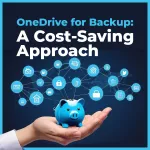Your backup data can potentially be corrupted over time due to hardware failure or storage problems. As a best practice the integrity of your backup data should be tested with regular recovery drills. For any organization conducting regular recovery drills although essential, can be very time consuming, resource intensive, and can be disruptive to existing workflows. CloudBacko Restore Drill provides an cost effective, efficient, and hassle free way of ensuring the health of your backup data.

How does it work?
The Restore Drill process compares the checksum values of the files restored during the current drill with those generated by the original backup job. The comparison is done for all files in the backup including those in retention. The feature must be enabled for each individual backup set and a Restore Drill interval must be set, i.e. every 6 months, 12 months, or 24 months. The default Restore Drill interval is every 6 months.
It is scheduled and executed from either CloudBacko Pro or CloudBacko Lite on the client's machine. If a backup set has more than one storage destination, the Restore Drill job will validate the backup data based on ordering the storage destination on the backup set one after the other.
If corruption detected in your backup data you will be alerted, CloudBacko will run a backup job to ensure the latest files are uploaded to replace the corrupted files, to ensure the backup data is fully recoverable.
-
If the backup data is stored remotely on an FTP/SFTP server or cloud storage, it is downloaded for checksum generation and comparison.
-
If the backup data is stored on local storage, no data download is required for checksum generation and comparison
What are the benefits?
CloudBacko Restore Drill helps you by fully automating regular testing of your backups. To give your backup data a regular clean bill of health which gives you the extra peace of mind that all your backups are fully recoverable should any disaster strike!